
Your secure smart home.
We care about security – because it’s about your home
We guarantee the security of our devices through various measures such as independent certifications and the use of special encryption concepts. But also you yourself have a big influence on how secure your smart home is.
We’ll show you what you can do to keep your smart home absolutely secure and what Nuki has done to ensure that your devices offer the highest possible standard of security.
What we do to offer you the highest possible standards when it comes to security
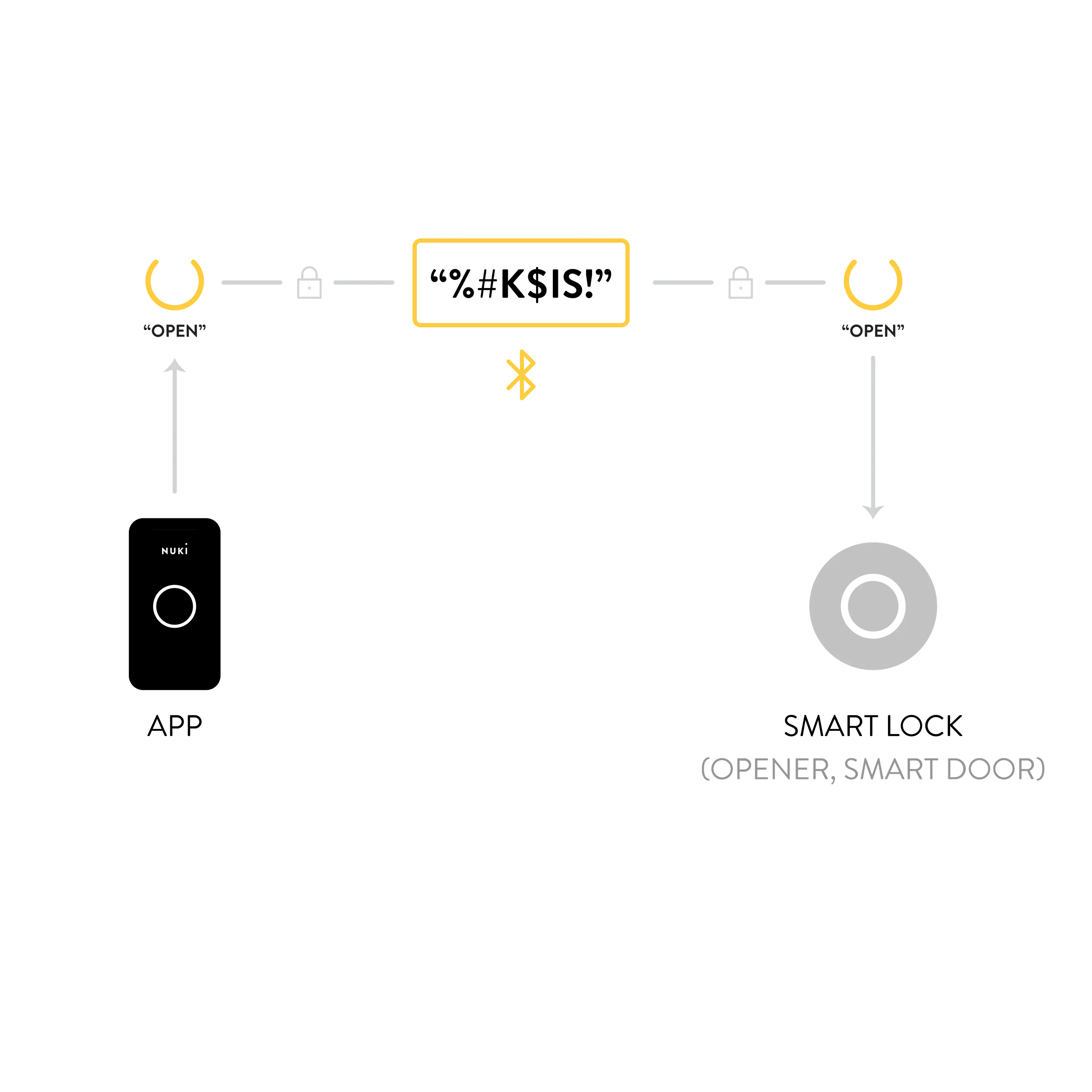
Nuki encryption concept
Nuki uses special encryption methods in order to secure communication between Nuki access solutions and other devices. It works with end-to-end encryption. You can compare it with the security level of online banking.

Independent certification
We regularly have our products tested and certified for security. For example, by the independent AV-Test institute.
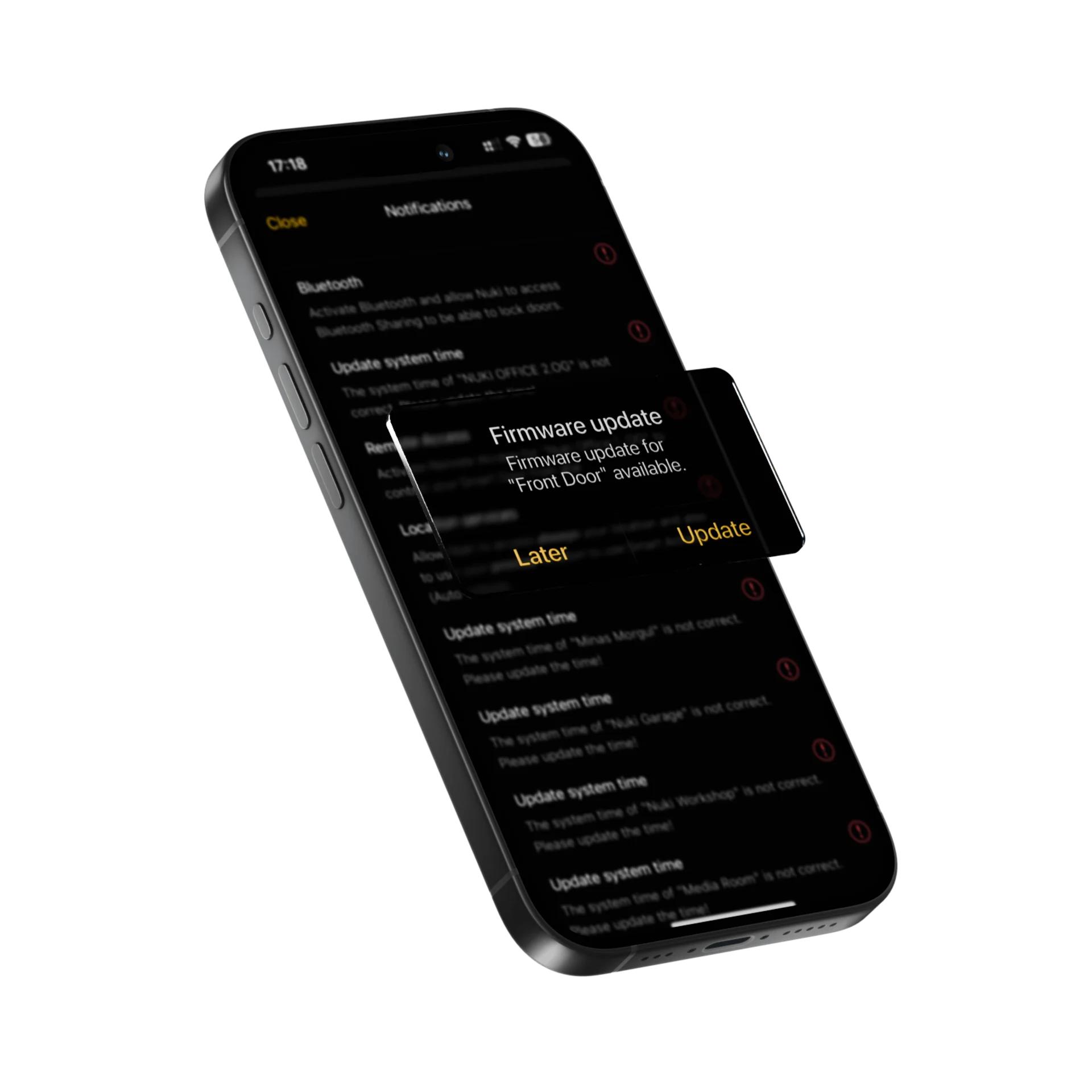
Regular updates
We set the highest security standards on our products and are continuously developing them further. It is therefore particularly important that the firmware of your Nuki devices and your Nuki App are always up to date.

No data in the cloud
In principle, no data is stored on our servers. Not even if you access it remotely. You need to create an account only if you decide to use Nuki Web as an option. Your data will then be stored on our servers.

Secure technologies
Our internal development team builds on new technologies that offer the highest standards in terms of security. That’s why we rely on the new smart home standard Matter, among others. The security concept of Matter is based on secure control and communication and trustworthy devices.
You should also make sure that your smart home is secure

Four tips for a secure smart home
Secure Wi-Fi
If your smart home devices are connected to your Wi-Fi, sufficient encryption is mandatory. We recommend WPA2 PSK. You should also make sure to use a secure password.
Passwords and authentication
Use secure passwords for all accounts, and do not use the same password for different accounts. We also offer you various options for protecting your devices. For example, additional authentication when opening your Nuki App or two-factor authentication for Nuki Web.
Current software versions
Make sure that you have the latest software versions installed on all components. These often contain relevant security updates. This applies also to Nuki devices and the Nuki App.
Focus on quality
You should choose reputable brands for all your smart home devices. Make sure that they value data protection and security and provide you with sufficient information.