
Now available: Android widgets and app shortcuts
Nuki NewsWe take the feedback from our community very seriously, and since Nuki is supposed to integrate seamlessly into your everyday life, we work consistently on the further development of these functionalities. That’s why we developed a widget for iOS some time ago . However, especially since the launch of the new Nuki Opener, we have had the increasing desire to implement such a widget for Android.
A widget is an element on the screen of your smartphone that can be used interactively. Another name for it is «mini-application». Popular widgets are, for example, weather displays, clocks or calendar overviews.
Over the past few weeks, our hard-working team of developers has been dedicated to creating a new Android widget. That way you don’t have to open your Nuki app to operate the lock, but will instead be able to execute all the lock actions extremely quickly (unlock, lock, open door, Lock ‘n’ Go, Ring to Open). If you happen to be away from home, you will need to confirm the door open action twice, so you don’t accidentally initiate a lock action.
The new Android widget is available in both a dark and a light version, and you can create as many Smart Lock widgets as you like.
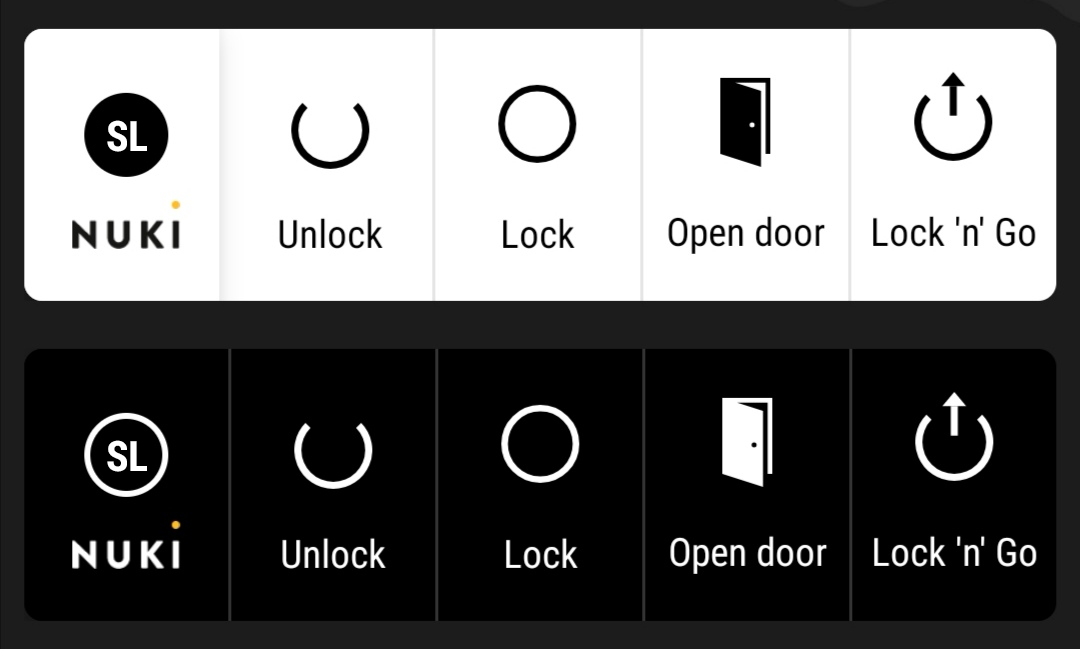
As an alternative to the widget, we have also added the possibility for app shortcuts in the current app version. By pressing and holding the Nuki app symbol, you can jump to your favourite Smart Locks and save them to your home screen as shortcuts. This way, you can reach your desired Nuki Smart Lock in the Nuki app even faster in the future and control it even more easily.
Enjoy using your Nuki Smart Lock and the new widget for your Android smartphone.
Note: To use Android widgets, you need the latest version of Nuki app (2.5.1).




