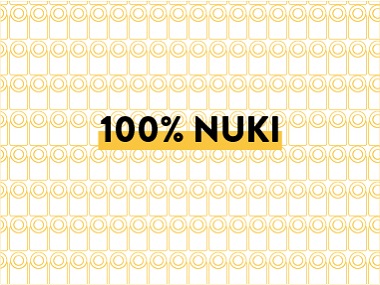Nuki and homey: the perfect duo for your Smart Home
Smart HomeSmart devices offer more and more possibilities. But the more smart devices you use in your home, the more complicated it often becomes because there are now many different manufacturers, standards and more behind the Smart Home trend.
Not all devices of different brands can (or want) to communicate with each other, so it can quickly get pretty chaotic. However, Smart Home is supposed to make everyday life easier and more comfortable and ideally also supposed to save energy.
How to connect the different Smart Home devices
The Nuki Smart Lock makes your door lock smart, the smart lighting comes from Philips Hue and Co, and another manufacturer controls the room temperature with a smart heating controller. Ideally, they would all be connected. Then you could automatically switch off the lights and turn down the heating system when you leave the house in the morning and lock the front door.
There are several possibilities for connecting different devices and manufacturers, like for example, with the voice assistants Google Assistant and Amazon Alexa. But in the end, their options are quite limited, especially when it comes to complex processes. Also, not everyone has Apple devices, so HomeKit is not always available.
This is where homey comes in. The small and at first sight quite unimpressive ball turns out to be a really versatile Smart Home centre. We already presented homey to you some time ago in a test on our blog. In this blog post, I want to go a little more into detail and describe my impressions and experiences after using homey for more than a year.
Connecting many standards and devices with homey
Homey can not only be connected to your Nuki Smart Lock and the Nuki Opener, but this control unit is also compatible with many other manufacturers. I use it, among others, to connect Philips Hue, Somfy Tahoma, Dyson, tado°, Logitech Harmony, Samsung SmartTV and Sonos.
These are just a few examples. You can also connect many other brands to homey, such as IKEA Tradfri, Fibaro, Shelly, Netatmo and more. So homey offers you numerous possibilities to connect different devices from different manufacturers, and thanks to IFTTT, many more services can be integrated.
How to connect homey with your Nuki Smart Lock
That’s how you can integrate your Nuki into homey with just a few steps:
- Go to «Devices» and tap the plus sign in the upper right corner
- Search for „Nuki“
- Tap on the Nuki icon, then select the Smart Lock and go to «Install»
- Log in with your Nuki access data and allow homey access to Nuki
- Select the Nuki devices to be used from the list and continue to the next page
Now you can not only open and close your Nuki Smart Lock directly from the homey app and check the door and battery status, but you can also integrate it into different «flows» – that’s how automations are called at homey.
There are plenty of examples for using your Nuki Smart Lock in automatic processes. One possibility would be that, e.g. your Nuki Smart Lock automatically locks the door when you say «Good night» to your Smart Home or inform homey about your absence. At the same time, all other connected devices and lamps can be switched off, and the room thermostats can be turned down.
Using homey for one year: my experiences
I have already been using homey in my own Smart Home for about a year, and there’s really nothing to complain about the gateway. I use the device primarily to integrate devices that do not support HomeKit into Apple’s Smart Home system – which is possible as well.
But homey has also proven itself for various processes that work automatically or by voice command. I especially appreciate the vast selection of compatible brands and devices. Thanks to this, products from different manufacturers can be connected, which would never come together without homey.
I have created an automation for my small home cinema in my living room.In essence, thanks to homey I was able to create the following automation: the screen and blinds are lowered by Somfy Tahoma as soon as the universal remote control Logitech Harmony controls the beamer and the lighting by Philips Hue. So with one command (e.g. by voice or app) I can darken the room and start the home cinema, which is pretty cool.
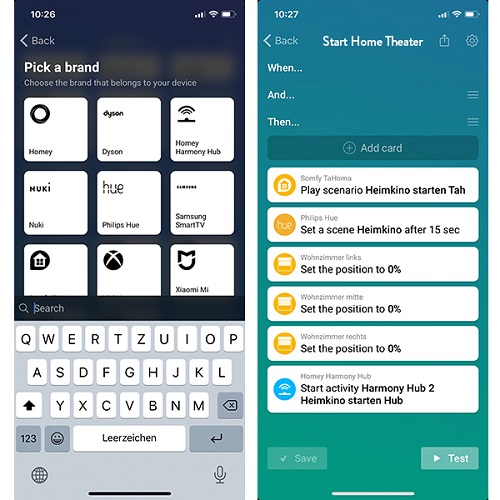
I also like the app. It is colourful but still looks neat and clear. The different features are easy to implement and, in my opinion, easy to understand even for beginners. Therefore homey is, in my opinion, one of the best Smart Home gateways on the market and the ideal complement to your Nuki Smart Lock.