
The Nuki Smart Lock is the perfect addition for your smart home
No matter whether it’s smart assistants, intelligent doorbells, or smart home hubs: Nuki can be integrated into many commonly used systems. All installation instructions can be found here.
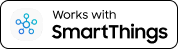

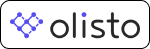
Is your home not yet a smart one?
Let yourself be inspired.
Nuki also speaks Matter
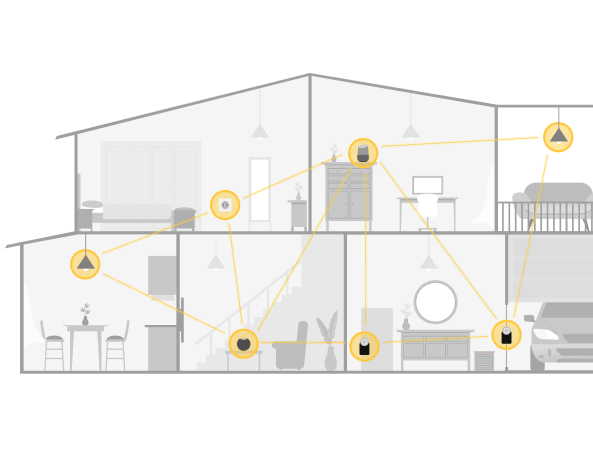
Matter as a uniform language
With Matter, the universal communication standard, you can connect your smart home devices regardless of the brand and model.

Use the platform of your choice
Whether you’re an Apple lover or an Android fan, nobody gets left out in your smart home. With Matter, you no longer have to choose. Each member of the family can manage the smart home using their preferred platform.

Integrate Nuki into your Smart Home faster than ever before
With Matter, integration is as easy as scanning a QR code. All it takes is a few steps and you’re done. This marks the beginning of the new era of the smart home.
-
Can I continue to use my existing integrations?
Of course you can continue to use your existing integrations that you have connected via Nuki Web or the Bridge API with all generations of our Smart Locks. -
Which hubs are compatible with Nuki?
In general, all hubs that support Matter via Thread are compatible. You will find a detailed list in our Help Center. -
Can I use a hub that supports Matter via Wi-Fi?
No. You must have a hub that supports Matter via Thread. -
How does the integration with a smart home platform via Matter differ from the previous integration via Nuki Web?
With the launch of Matter support, the same features remain available. Starting with a firmware update planned for the first half of 2024, Matter will make it possible to distinguish between the commands “Open door” and “Unlock”. In addition, integration via Matter uses Thread as a network protocol, while integration via Nuki Web uses Wi-Fi.






