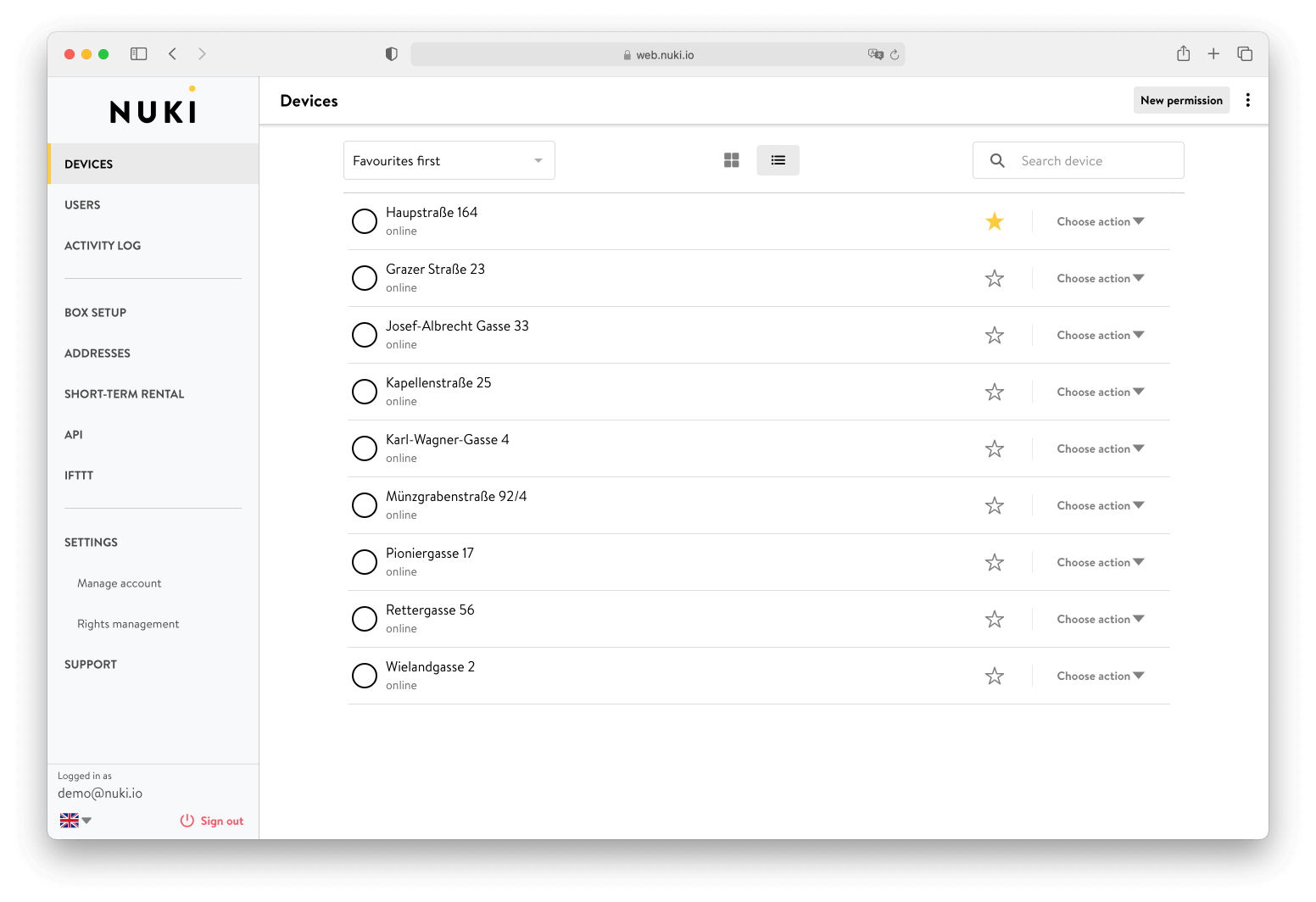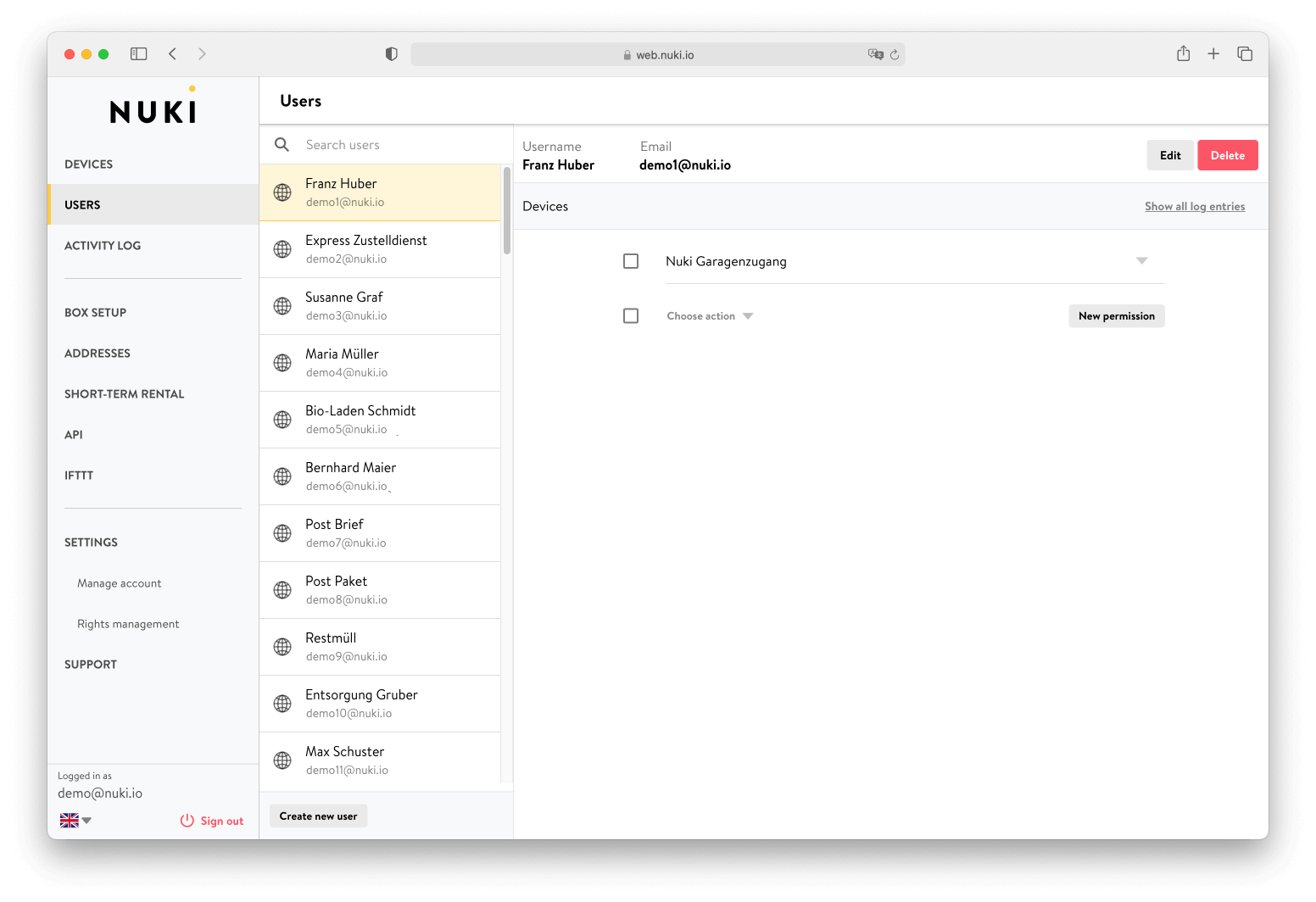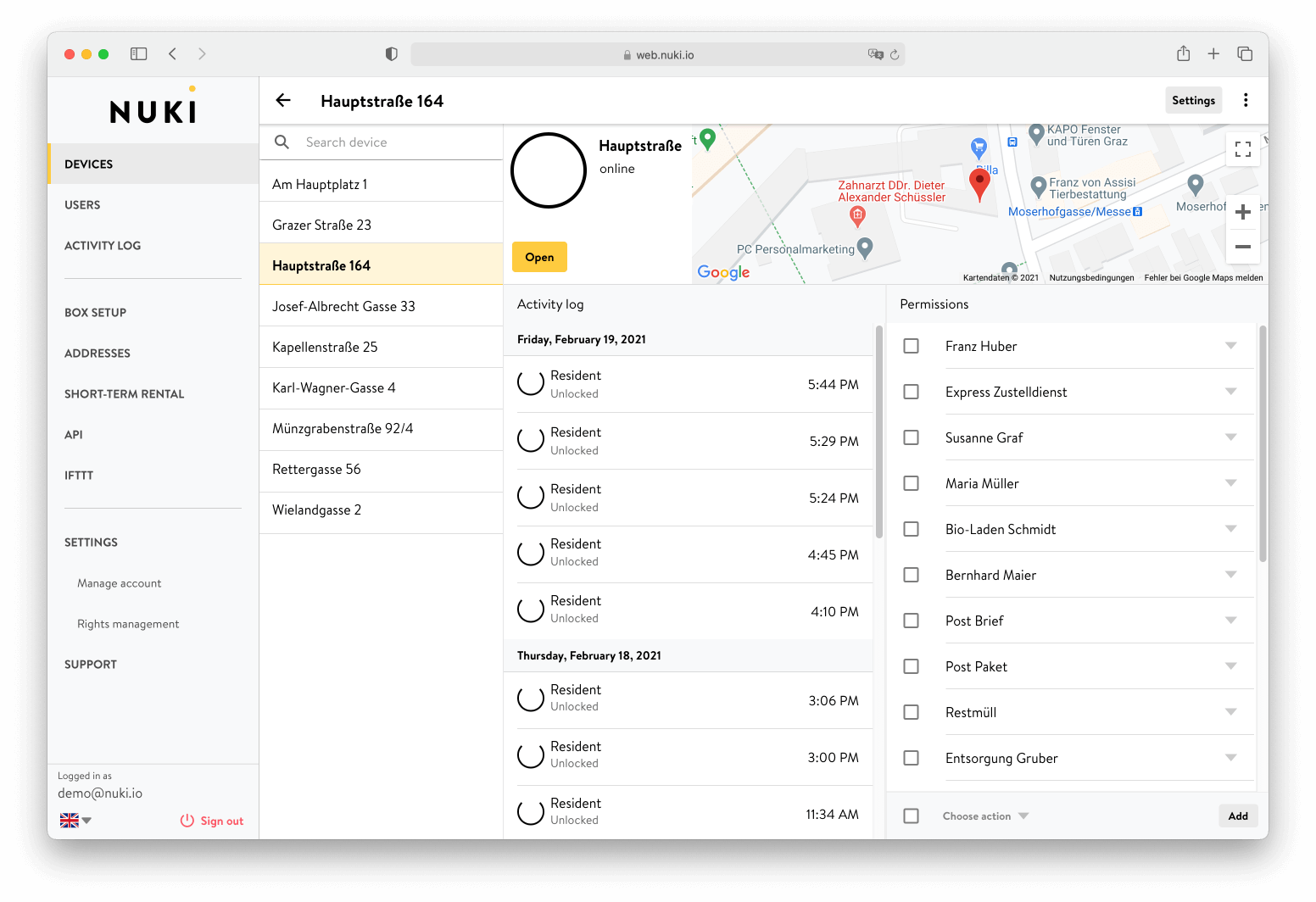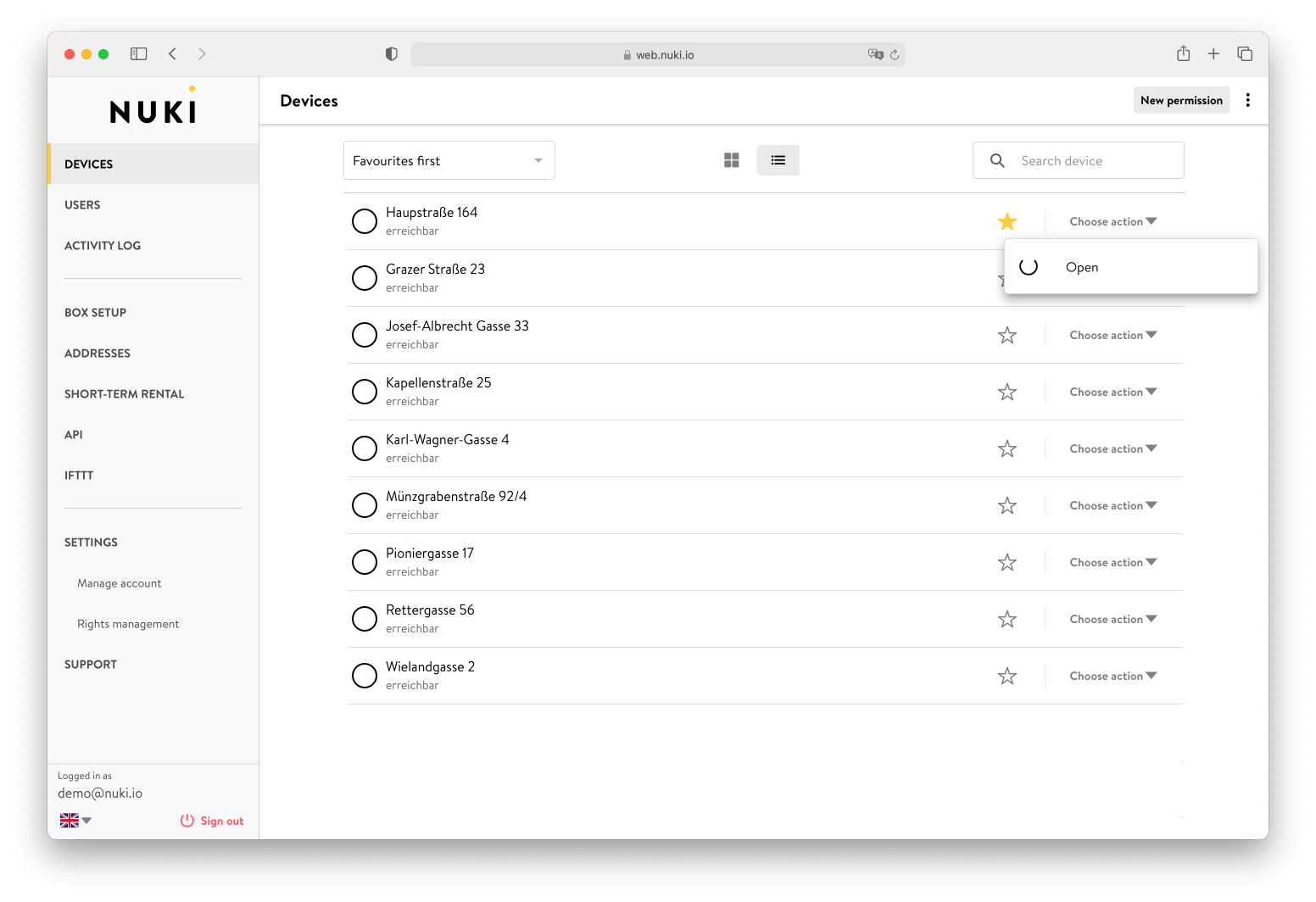The Nuki Box turns your smartphone into a digital door opener even in places where there is no Wi-Fi reception.
Smart everyday life
The GSM cellular connection turns the existing electric door opener into a digital access system. This also lets you use smart features remotely.
Reduce administrative outlay
Manage access permissions easily and centrally with Nuki Web and give residents the option of setting their own permissions.
Every feature at a glance
Is the Nuki Box right for me?
Here are all the facts at a glance, so you can know for sure which Nuki solution will make your life easier.
 |
 |
|
|---|---|---|
| Communication: |
Bluetooth Low Energy GSM 2G (eSIM card) |
Bluetooth 5 |
| Installation requirements: |
Existing electric door opener 2G GSM reception Power supply |
Compatible intercom Nuki Bridge |
| Power supply: | DC or AC (8-36V) | 4 AAA batteries or Micro-USB |
| Installation process: |
Retrofit solution with sufficient electrical skills |
Retrofit solution for DIY installation |
| Open remotely: |
|
|
| Auto Unlock |
|
|
| Locking with the free Nuki app |
|
|
| Locking with the Nuki Fob |
|
|
| Locking with the Keypad |
|
|
| Nuki Web usage |
|
|
| Manage access permissions | Several administrative levels that can manage access permissions individually – more information | One administrative level |
| APIs / integrations | More info |
|
| Nuki Partner Network |
|
|
Simple access management – from the comfort of your computer with Nuki Web
No matter how many residents, members or employees need access to your premises: The intuitive and user-friendly Nuki Web helps you easily manage all access permissions yourself.
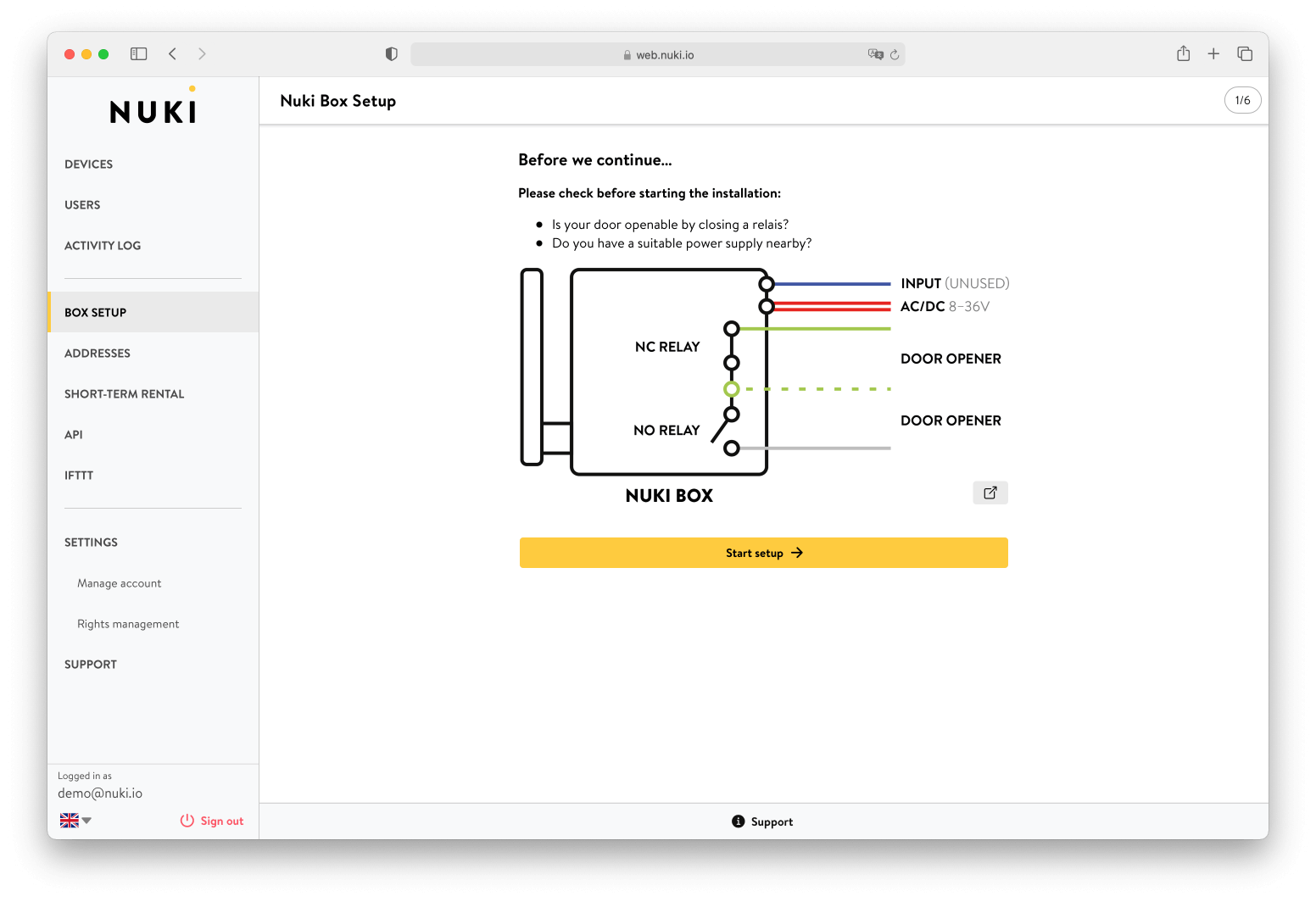
-
Installation process
Nuki Web will guide you step by step through the installation and setup process. -
Overview
Quick, convenient overview of all Nuki devices, residential units and access permissions -
Authorisation levels
With the Nuki Box, it is possible to create and easily manage multiple authorisation levels. Administrators can create units (e.g. for tenants, members, service providers, etc.), who in turn can assign individual permissions themselves. -
Access permissions
Access permissions can be assigned within a shared apartment, organisation or association. However, access permissions can also be deleted quickly and easily at any time. -
Activity log
Detailed log of access activity and locking processes. The administrator can see all locking processes in this log. They are, however, anonymised, so privacy is always maintained. -
Remote access
Open conveniently from a distance.

The holistic access solution:
Nuki Box
Buy the pre configured Nuki Box, incl.
- integrated eSIM card
- 5 years of data volume
- 100 access permissions
499 €Buy the Box
Are you interested in purchasing larger quantities?
Frequently asked questions
-
How is the Nuki Box different from the Nuki Opener?
Both Nuki products are primarily suitable for opening the main entrances to apartment buildings. The Nuki Opener is connected to the existing intercom in the relevant apartment. This means that only the residents of this unit can open the main entrance to the building. The Nuki Box, on the other hand, is connected directly to the opening system of the main entrance door. This means that all residential units in the building can be authorised to open the main entrance of the building. -
Where can I use the Nuki Box?
The Nuki Box is an electronically controlled potential-free relay that replaces a variety of switches and can be controlled remotely. It can be used to lock electronically controlled locking systems, such as entrance to apartment complexes, premises of associations, company buildings or garages. The Nuki Box can also be used on other opening systems, provided there is a sufficient 2G GSM signal and a power supply (8-36 V AC/DC). -
Do I need a Bridge to be able to use the Nuki Box?
No. The Nuki Box comes with a SIM chip (eSIM), which means it has continuous 2G GSM reception. -
How do installation and start-up work?
Installation and start-up both require prior electrical knowledge. On top of that, sufficient 2G GSM reception and a power supply must be ensured at the point of installation. Further information on installation can be found at: nuki.io/box-manual. For start-up, please follow the steps at: nuki.io/box-setup -
How is my data protected as a tenant or member of an association with the Nuki Box?
With the Nuki Box, it is possible to create multiple authorisation levels. Administrators can create units (e.g. for tenants, members, service providers, etc.), who in turn can assign individual permissions themselves. This significantly reduces the administrative outlay for property owners. The Nuki Box administrator can also delete permissions at any time (for example, if a tenant moves out of the apartment). This will also delete the permissions granted by the tenant. In the activity log, the administrator can see all locking processes. They are, however, anonymised, so resident privacy is always maintained. For example, residents who are assigned to a unit can in turn assign individual permissions to family and friends. These can also be deleted or edited at any time. In the activity log, tenants can see their own locking processes and those of the people they have authorised. -
Can I still lock the door with the key?
Yes. If you’ve forgotten your smartphone or the battery is dead, you can open the entrance door with the Nuki Bluetooth Fob, for example. You can also log into your Nuki Web account using any internet-enabled device and use it to unlock and lock the door. In an emergency, you can also lock your door with your conventional key. -
Which APIs and integrations can I use with the Nuki Box?
The Nuki Box can be used with numerous APIs and can be integrated into a variety of smart home systems. You can currently use the following integrations and APIs with the Nuki Box:You can currently use the following integrations and APIs with the Nuki Box: APIs: Nuki Web API Since the Nuki Box is not compatible with the Nuki Bridge, integrations based on the Bridge API cannot be used.
Integrations can be used but are restricted to the functional possibilities of the Nuki Box. The Nuki Box can open the door, but not lock it or retrieve the status. The following integrations can be used: Amazon Alexa, Google Home, IFTTT, short rental applications You can find more about this in our developer forum. -
What happens to the data usage fees after 5 years?
The Nuki Box costs a one-time fee of € 499, which includes the costs for an internet connection via SIM card for 5 years. There are no additional costs for residents or tenants who simply install the Nuki app for use. There are also no costs for service providers – all that is required in this case is the installation of the Nuki Partner app.
The connection costs are included for 5 years. After 5 years, the current standards and costs for internet connections will be assessed.